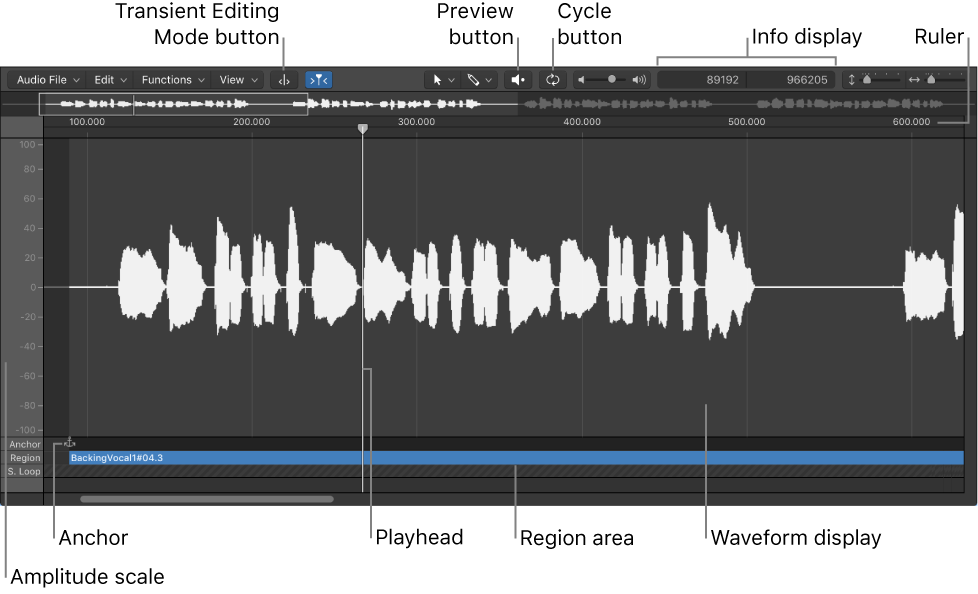Add Region/Cell to Loop Library… ⌃⇧O
This command was renamed from “Add Region to Loop Library” to “Add Region/Cell to Loop Library”. Adding cells from the sequencers seems like a very fine way to create your own loops.
Create your own Apple Loops in Logic Pro — Apple Support
You can create Apple Loops from your own audio and software instrument recordings. When you create an Apple Loop from a region, it’s added to the loop library and appears in the Loop Browser, so that you can use it in other projects.