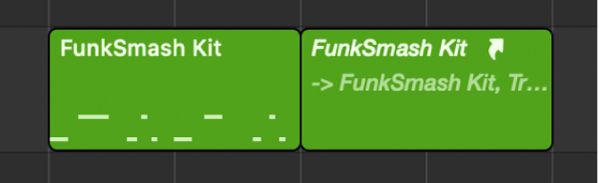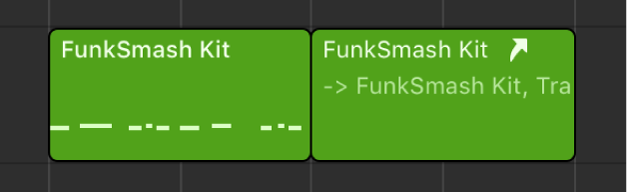Find Original of Alias
Locate the original region that this aliased region points to. Note that an aliased region has visual indicators (just like aliases of files) that help you identify them.
Create MIDI aliases in Logic Pro — Apple Support
If you forget where the original or source region is for a certain alias, you can search for it. In Logic Pro, do one of the following:
- Select the alias, then choose MIDI > Alias > Select Original (or use the Find Original of Alias key command).
- Choose Functions > Region Alias > Select Aliases of Region.
Create MIDI aliases in Logic Pro — Apple Support
Aliases can be useful when you want to repeat a phrase or riff in different parts of an arrangement. If you make changes to the original region after creating aliases from it, the changes apply to all its aliases throughout the project. If you want to edit one of the aliases without changing the others, you can turn that alias into an independent region (a region copy) and edit it independently.