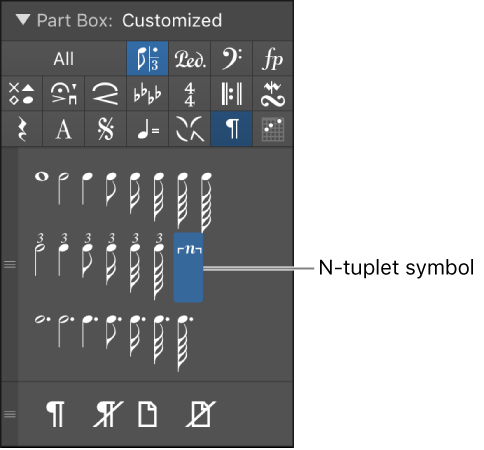Logic Pro X keyboard command of the day. #LogicProX @StudioIntern1
Stems: down ⌃⌥↓
In the Score Editor. Change the direction of note stems to “down””. Personally I find “Stems: none” to be kind of fun and interesting…I also like the options for note heads.
Change stem direction, length, and beaming — Logic Pro X:
By default, a note’s stem direction and length depend on the settings in the Staff Style window. You can change these attributes to improve readability; for example, to group notes meant to be played as a voice in a polyphonic passage.
⇧ SHIFT – ⌃ CONTROL – ⌥ OPTION – ⌘ COMMAND