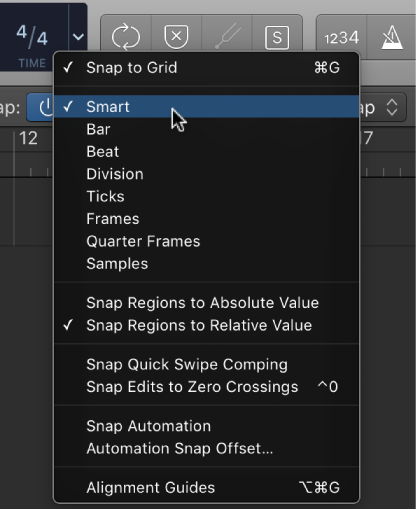Logic Pro X keyboard command of the day. #LogicProX @StudioIntern1
Snap Mode: Off
Turns off all automatic snap of items to boundaries. I haven’t used this. I am not sure when I would.
Snap items to the grid — Logic Pro X
The Tracks area includes a grid that helps you align regions, automation points, and other items with the time divisions in the ruler. When you perform any of the following actions, the items move according to the current Snap value:
⇧ SHIFT – ⌃ CONTROL – ⌥ OPTION – ⌘ COMMAND