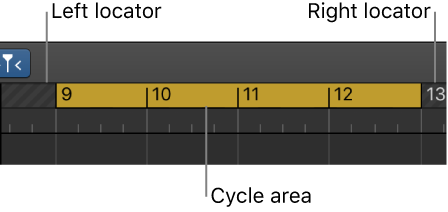Set Rounded Locators/Loop by Regions/Events/Marquee
New and improved over the previous ‘Set Rounded Locators by Regions/Events’ command. I don’t think I ever have wanted to do this without enabling the loop at the same time. The ‘U’ command gets the job done, and if I _really_ don’t want to have the cycle turned on I can simply use the ‘Cycle Mode’ command — ‘C’. A simple U — C sequence.
I rarely use rounded locators, preferring the ‘⌘U’ version — ‘Set Locators…’. I habitually type ‘⌘UC’ to set the locators.
If I have planned things, or examined them and made _notes_ I will have markers at the relevant location. With markers I can move around and cycle easily as well.
Use the cycle area in Logic Pro — Apple Support
You can use the cycle area to repeatedly play a particular part of a project. The cycle area can be used for composing, practicing a part before recording, recording multiple takes, and other purposes.
Set Rounded Locators/Loop by Regions/Events/Marquee Set Rounded Locators/Loop by Regions/Events/Marquee and Enable Cycle/Loop U