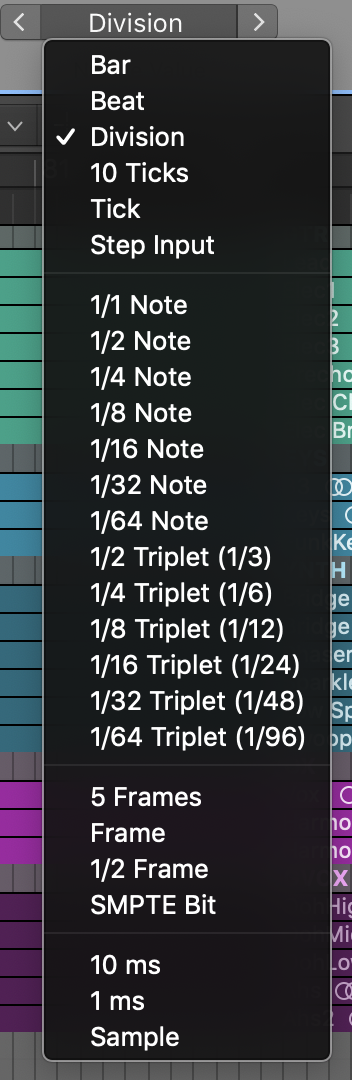Logic Pro X keyboard command of the day. #LogicProX @StudioIntern1
Set Nudge Value to 1/4 Triplet (1/6)
Assuming a quarter note division…
Two quarter note triplets will have six notes evenly space over one bar, the 1/6.
The documentation makes no mention of the “note-based” nudge values.
Move regions in the Tracks area — Logic Pro X
You can move regions to a different point in the same track, or move them to another track of the same type. You can move an audio region to another audio track, for example, but not to a software instrument track, or vice versa. You can also move regions between open Tracks area windows, or between different open projects.
⇧ SHIFT – ⌃ CONTROL – ⌥ OPTION – ⌘ COMMAND
Command Key Touch Bar
- Global Commands
Set Nudge Value to Bar ⌃⌥M
Set Nudge Value to Beat ⌃⌥B
Set Nudge Value to Division ⌃⌥D
Set Nudge Value to 10 Ticks
Set Nudge Value to Tick ⌃⌥T
Set Nudge Value to Step Input ⌃⌥⇧⌘T
Set Nudge Value to 1/1 Note
Set Nudge Value to 1/2 Note
Set Nudge Value to 1/4 Note
Set Nudge Value to 1/8 Note
Set Nudge Value to 1/16 Note
Set Nudge Value to 1/32 Note
Set Nudge Value to 1/64 Note
Set Nudge Value to 1/2 Triplet (1/3)
Set Nudge Value to 1/4 Triplet (1/6)
Set Nudge Value to 1/8 Triplet (1/12)
Set Nudge Value to 1/16 Triplet (1/24)
Set Nudge Value to 1/32 Triplet (1/48)
Set Nudge Value to 1/64 Triplet (1/96)
Set Nudge Value to 5 SMPTE Frame
Set Nudge Value to SMPTE Frame ⌃⌥F
Set Nudge Value to 0.5 SMPTE Frame ⌃⌥H
Set Nudge Value to SMPTE Bit
Set Nudge Value to 10 ms ⌃⌥0
Set Nudge Value to 1 ms ⌃⌥1
Set Nudge Value to Sample ⌃⌥S