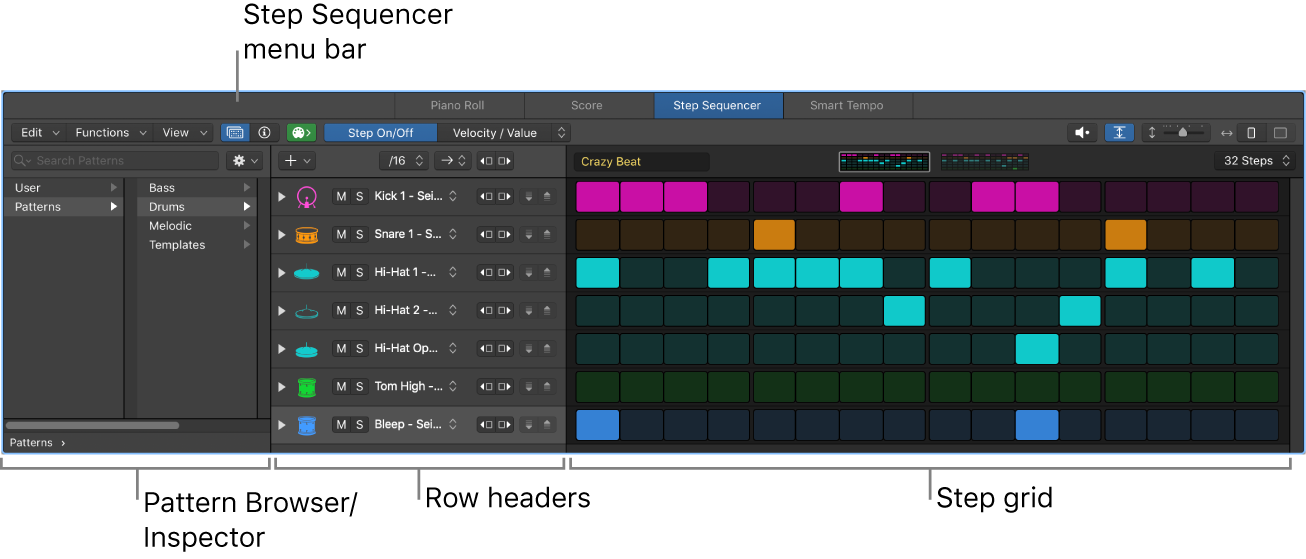Set Global Edit Mode to Note Repeat ⌃⌥R
Global Edit Mode is the edit mode that is used when you adjust settings in the row headers in the Step Sequencer.
Note Repeat lets you repeat the note in the cell up to 16 times. The count can be changed by clicking in the cell and dragging the cursor, just like most number fields in Logic. You cannot enter a value from the keyboard. You can raise or lower the value by selecting (clicking on) the up and down arrow buttons in the row header
Logic Pro Step Sequencer overview — Apple Support
Row headers: Each header contains a row icon, a disclosure triangle to show subrows, and a set of controls for the row, including Mute and Solo buttons, a Row Assignment pop-up menu, Rotate buttons, and Increment/Decrement Value buttons. See Modify Step Sequencer pattern playback and Edit Step Sequencer rows.