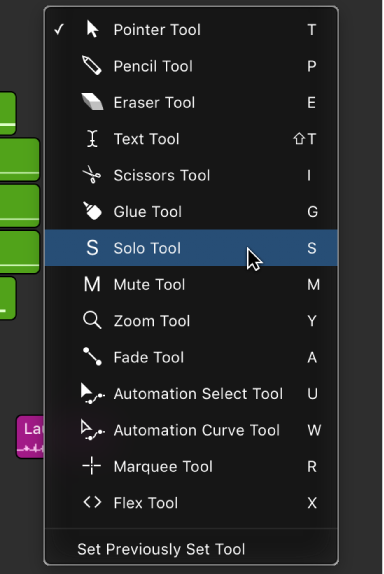Logic Pro X keyboard command of the day. #LogicProX @StudioIntern1
Set Automation Curve Tool
It appears that the ‘W’ key selects the Automation Curve Tool. It is highly unlikely that I will use key commands. I have set the right mouse button to show both tools and menu commands. Lots of visual reinforcement.
Show automation curves — Logic Pro X:
Before you can add automation points to a track’s automation curves, you need to show the automation curves. Automation curves are displayed as colored curves and points on top of audio and MIDI regions across the track, running the length of the project. You can choose whether to view and edit automation across the track (track-based automation) or only within the track’s regions (region-based automation).
⇧ SHIFT – ⌃ CONTROL – ⌥ OPTION – ⌘ COMMAND