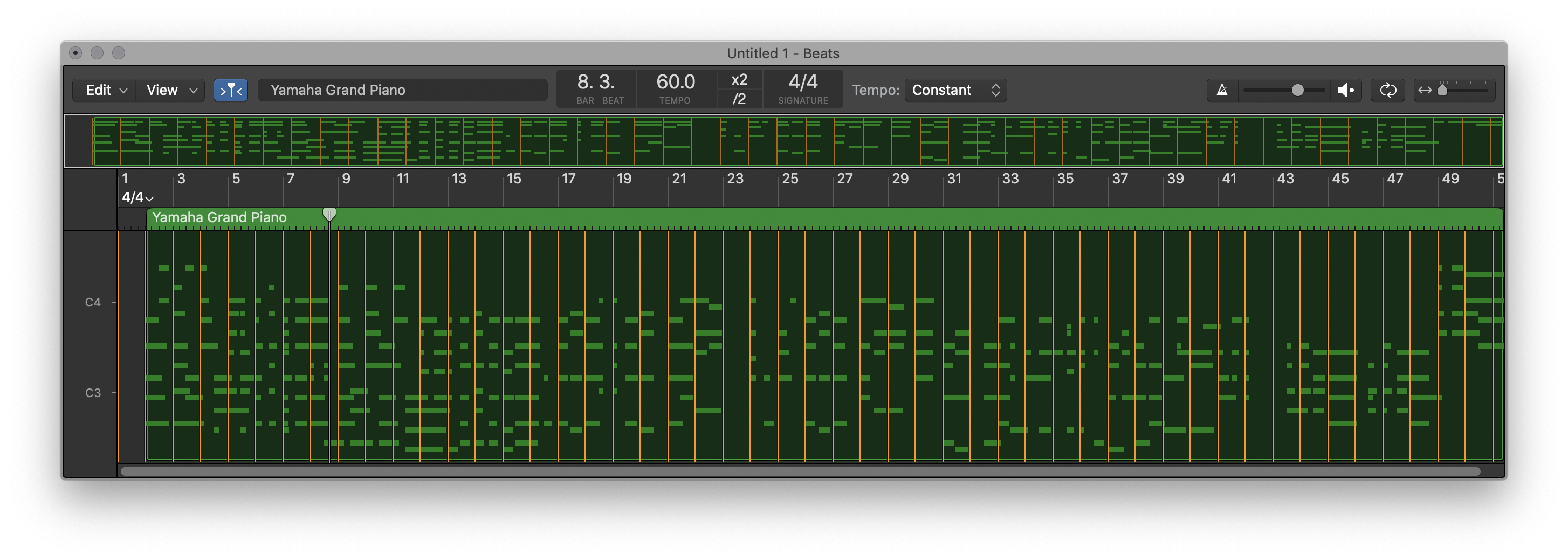Select from Start to Playhead ⇧←
In the Smart Tempo Editor select from the playhead back to the start.
Work in the Logic Pro Smart Tempo Editor — Apple Support
When you open the Smart Tempo Editor, the audio file or MIDI region is displayed along with the tempo analysis results. The entire audio file or MIDI region is shown in the overview, with the visible area of the file highlighted by a colored rectangle. The main display shows the visible part of the file, with the detected beats indicated by orange beat markers. Beat markers for downbeats are displayed more prominently than for other beats.