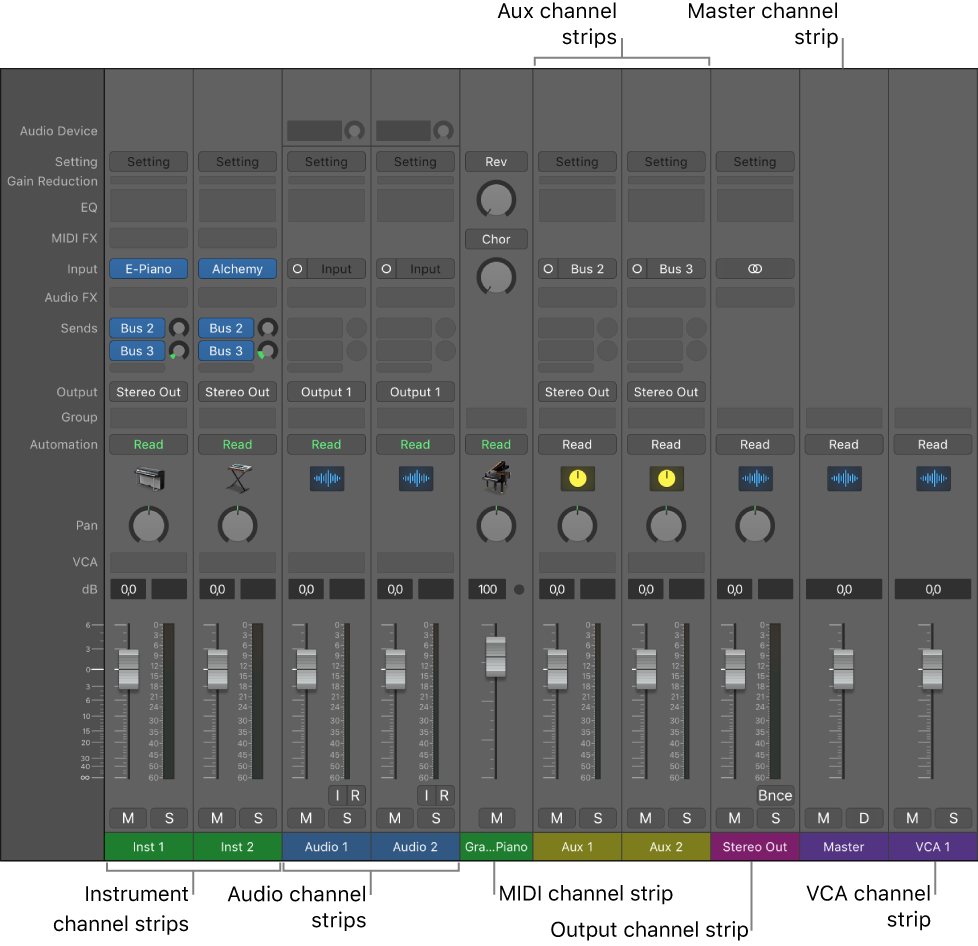Logic Pro X keyboard command of the day. #LogicProX @StudioIntern1
Select Equal Colored Channel Strips ⇧C
In the Mixer. Using the visual cues to help work with a project seems more useful with larger/multiple screens. Certainly handy when trying to grab all the AUX channels.
This makes a case for being consistent with color coding.
Channel strip types — Logic Pro X
You use channel strips to process audio or MIDI information that is routed from tracks. The Mixer shows all channel strips in your project, including track channel strips, auxiliary and output channel strips, VCA channel strips, and the master channel strip. When you create a new project, the Mixer already includes channel strips for any audio, instrument, and MIDI tracks in your template, as well as the master channel strip and one or more output channel strips depending on your audio interface. As you add audio, instrument, and MIDI tracks to your projects, channel strips are added to the Mixer for each new track.
⇧ SHIFT – ⌃ CONTROL – ⌥ OPTION – ⌘ COMMAND