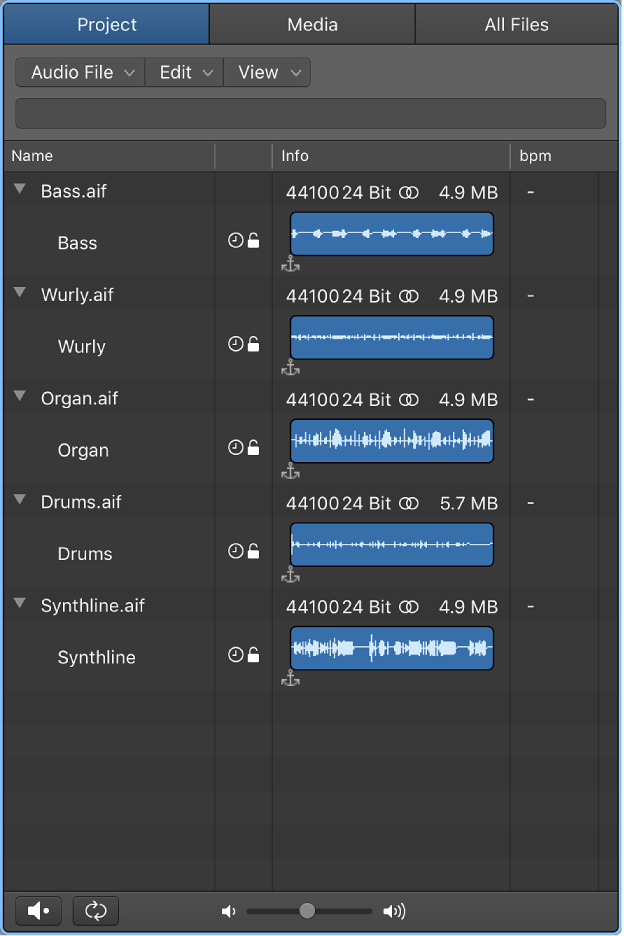Logic Pro X keyboard command of the day. #LogicProX @StudioIntern1
- Project Audio
Today’s command is actually a header entry for the category “Project Audio”. It is an important topic, and one that needs to be fully understood to make decent use of Logic Pro X.
The commands are found in the menu of the Project Audio window. Useful.
Project Audio Browser overview — Logic Pro X
The Project Audio Browser shows all audio files and regions that have been added to or recorded in your project, whether or not they are used in the Tracks area. Regions shown in the Project Audio Browser that are not used in the Tracks area are indicated in red.
⇧ SHIFT – ⌃ CONTROL – ⌥ OPTION – ⌘ COMMAND
- Project Audio
Select Previous Audio File ↑
Select Next Audio File ↓
Show Audio File Details
Hide Audio File Details
Rename… ⇧↩
Add Audio File… ⌃F
Add Region ⌃R
Delete File(s) ⌘⌫
Optimize File(s)… ⌃O
Backup File(s) ⌃B
Copy/Convert File(s)… ⌃K
Move File(s) out of project
Select Used
Select Unused ⇧U
Show All Regions ⌥↓
Hide All Regions ⌥↑
Remove Silence from Audio Region… ⌃X
Import Region Information ⌃I
Export Region Information ⌃E
Create Group… ⌃G
Delete Selected Groups