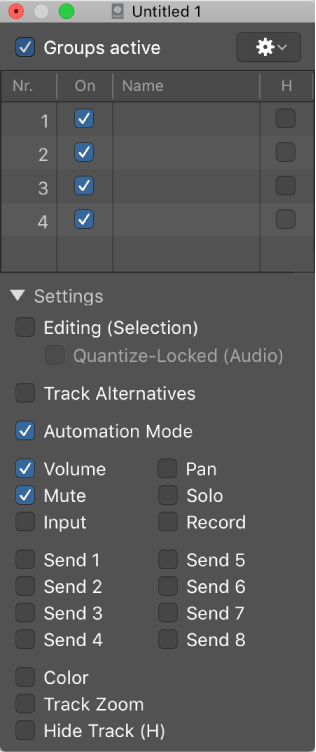Copy to Live Loops: Transforming regions into cells in Logic Pro — 9to5Mac
Today we are taking a look at the copy to Live Loops function and transforming your regions into cells. While we previously explored some of the more performance-based applications of Launchpads and Live Loops, arguably the most obvious use for Apple’s grid-based production environment is in arrangement. You can easily and quickly experiment with transitions from one part to any other without having to start dragging and dropping huge, unwieldy chunks of regions around. Sure, that’s nothing some Marquee tool or skip/cycle wizardry can’t handle on the regular timeline, but there’s really no comparing that to the musical immediacy and hands-on immersion of triggering these sections with a single Launchpad button, all-synced to the timeline and without having to commit to anything until you’ve experienced the change.