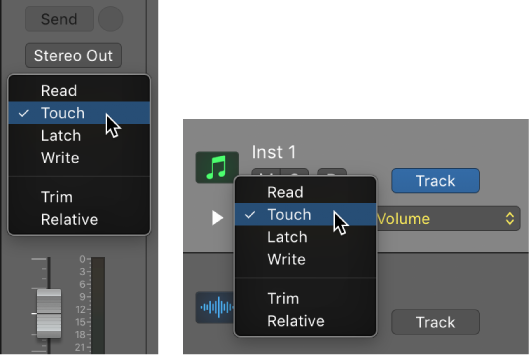I recorded the Titan Valley Warheads a whole lot from 2014 through 2016 (like 120 nights, 200+ sets).
There’s a lot of really good music in there. I am not sure how to pull it all out.
Latest attempt was simply drag the 8 channels of audio that I captured from a Mackie 1624-VLZ3 along with a stereo front-of-house mix (they pushed it in mono, I captured in stereo — and played with the panning).
I have always struggled with ambient noise, noisy crowd, way too sensitive microphones. Latest track was kind of bad — band was not balanced, my attempts at “fixing” the sound were not fruitful. Sent the mix off to some trusted listeners (a band member and an accomplished player who understands the medium — pretty good player too! 😉 ) Got feedback. A lot like I expected, but concentrated on areas that needed focus. With so much to do I can get lost.
I have 2-track recording from the FOH (board). I have a 2-track from a mix attempt in my mixer as well. Sometimes my mixer gets like one channel, the bass, and sometimes all of it. It’s a learning process.
After comments about balance between players I went back to the board and did a critical listen. The board showed none of the problems, or at least they were very subtle. What the heck is going on? How can this happen.
I spent an afternoon just looking at the manual for the board, the picture(s) I have of the live mix, and attempted to re-create what the board did in my DAW. My raw input tracks were all post-gain, pre-EQ, so no processing through the board. Board sounds pretty darn good (kudos, Mackie).
All right. Set all the low cut, low shelf, and high shelf on the EQ. Attempt to match the mid-frequency sweep with cut/boost as required. Push some faders up on the vocals. Do some “odd” routing for vocal reverbs in the FOH mix. Playback. Whoa…so good…so much different than what I got with dry tracks. Who knew?
This is a proper starting point. Not those dry tracks. Doesn’t sound “real” yet, don’t have dumpy bar room acoustics applied, but the source sounds like the band I know. They play well. They are balanced and really enjoy what they do. It’s good to capture that and be able to get it back out . …sidetracked by Little Feat “Spanish Moon”…sorry…
Anyway. New template. 8 channels for the band. All the EQ set as close as I can tell. FX added. Post-gain fader adjustment to levels applied. Excellent starting point.
Part 2 template sends raw audio to XR18 (just like original) and plays back through XR18 mains. I can adjust each channel in the XR18.
Scenes on the XR18 for Logic to XR18 (playback) and Logic to XR18 to Logic so I can compare things from the mixer with what I get from the DAW.
Templates are a remarkable tool. Help my slow mind and slow fingers. Won’t talk about frequency-challenged hearing…