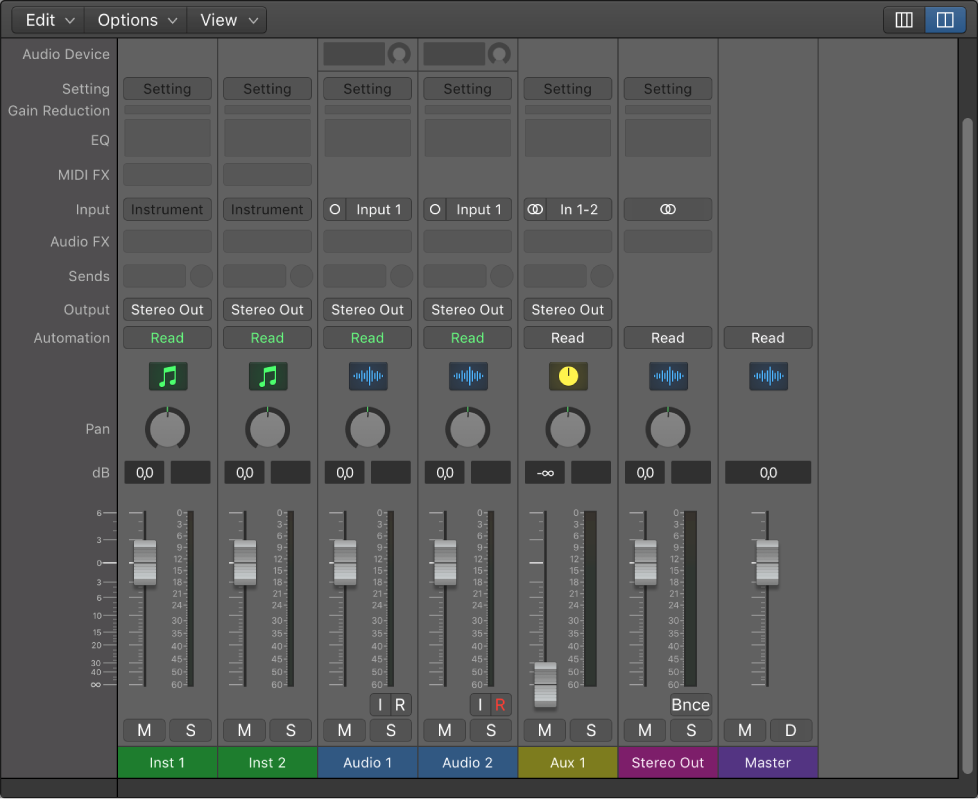Emagic Logic v5 & Logic Control |:
Emagic’s long‑awaited Logic v5 is the culmination of more than a year’s intensive R&D. It heralds the introduction of a new automation system, required for their Logic Control moving‑fader control surface, along with a raft of new plug‑ins and a generous smattering of smaller but important improvements throughout the program. With the exception of some plug‑ins and third‑party hardware support, the majority of improvements apply right across the ‘professional’ Logic range. This now comprises Logic Audio (replacing Logic Silver), Logic Gold and Logic Platinum. The top‑of‑the range Platinum reviewed here is still required in order to work with Digidesign Pro Tools hardware, and now includes three bundled virtual instruments.
And just 90 days later…
It’s surprising to me how much the “studio experience” changes when I use my clone (X-Touch) of the Logic Control. Seventeen year old hardware, software slowly migrating to the inside of the box.