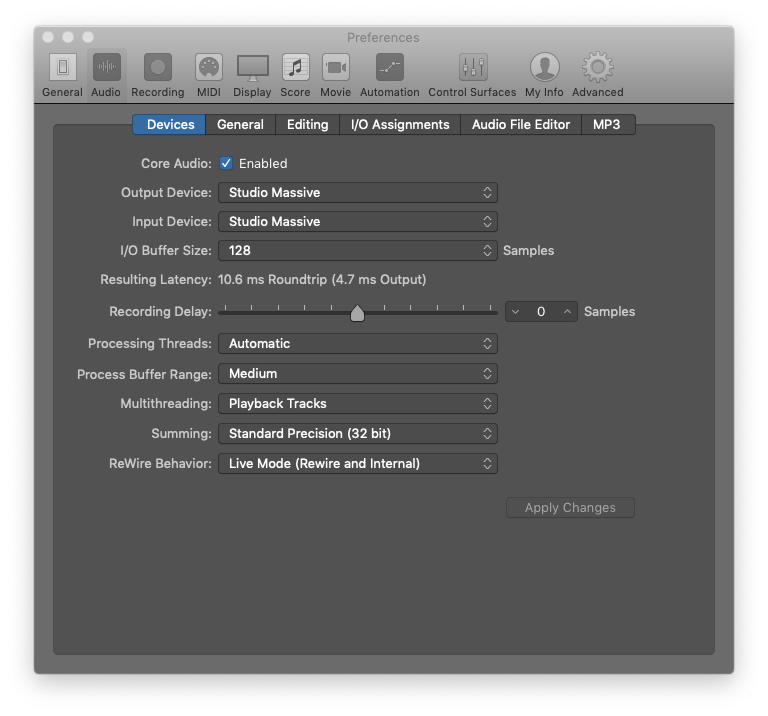Understanding Logic Pro’s Environment:
The Environment is the core of Logic. It can be the cause of a lot of confusion (and even fear!) for new and even more experienced Logic users. In the first of three tutorials that focus on the Environment I’m going to explain exactly what the Environment is and why it makes Logic the most flexible and advanced MIDI sequencing package on the market.