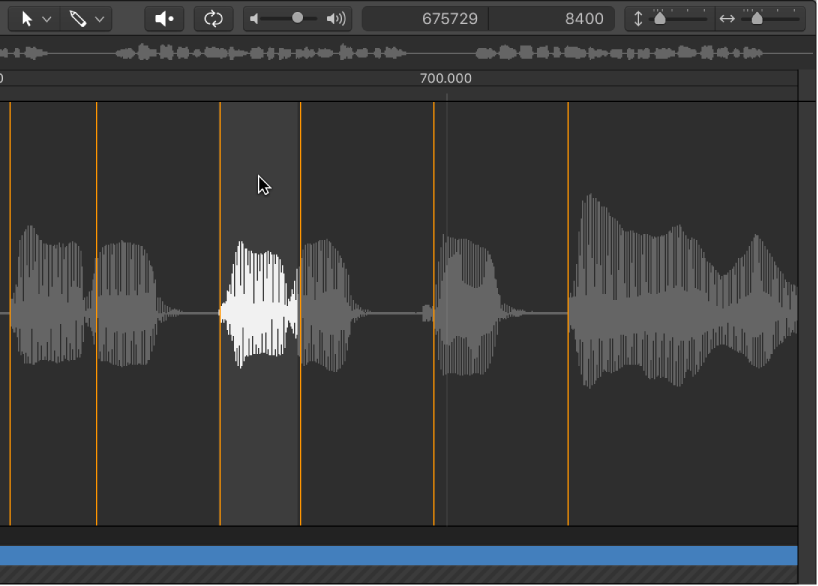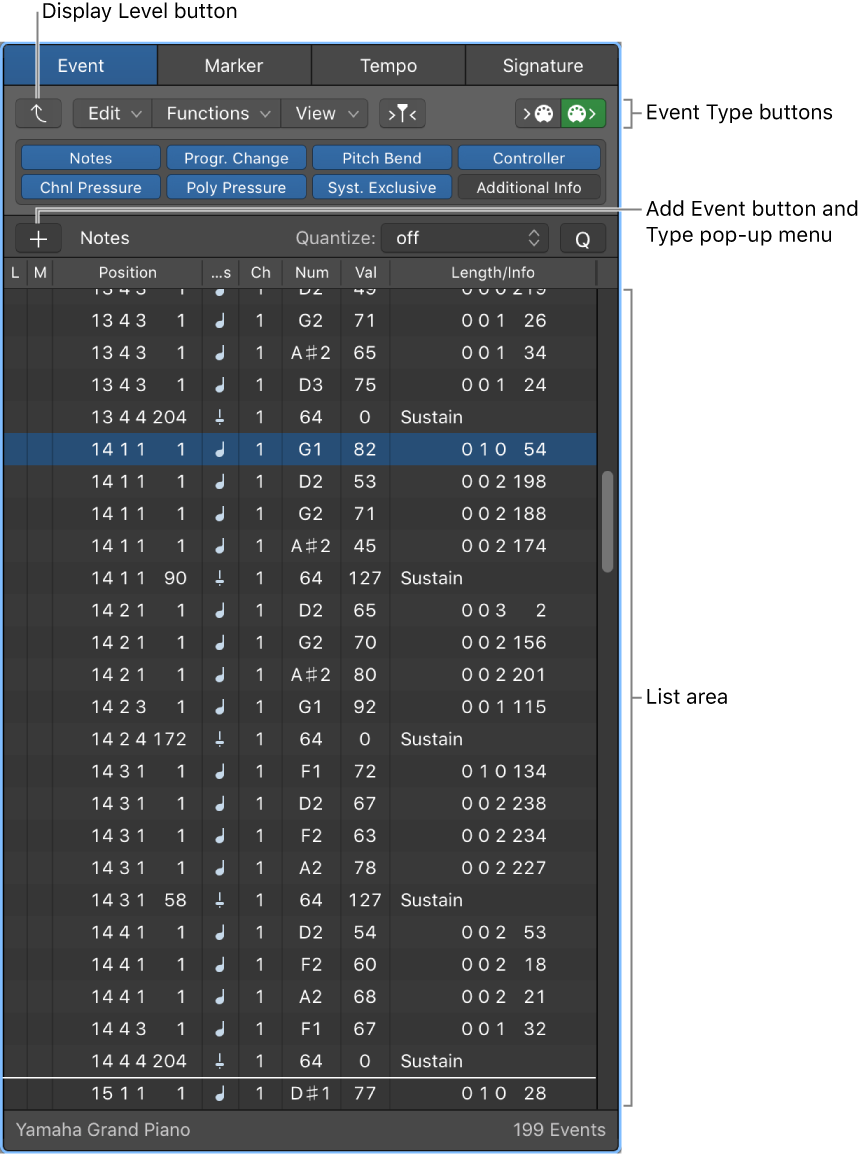Logic Pro X keyboard command of the day. #LogicProX @StudioIntern1
Show/Hide List Editors D
List Editors (Event, Marker, Tempo, Signature) appear on the right hand side of the Arrange window. Use the toolbar button (looks like a list) to show the viewer, or use the keyboard command.
Each of the List Editors can be in a separate window. Drag the name of the list from the Arrange window view into the tracks area to select the list.
Another odd behavior (to me) — there can be multiple Event List windows open, and multiple Signature List windows. Those lists can be opened from the Window menu. Marker and Tempo do not have separate commands in the menus. You can drag multiple Marker and Tempo windows out from the Arrange window viewer.
Event List interface — Logic Pro X
The Event List shows all the events in your project, such as MIDI note events or region start events, in a vertical list format. You can use it to make precise edits, and for other tasks better suited to numeric rather than graphic edits. You can display all events or limit them by category.
⇧ SHIFT – ⌃ CONTROL – ⌥ OPTION – ⌘ COMMAND