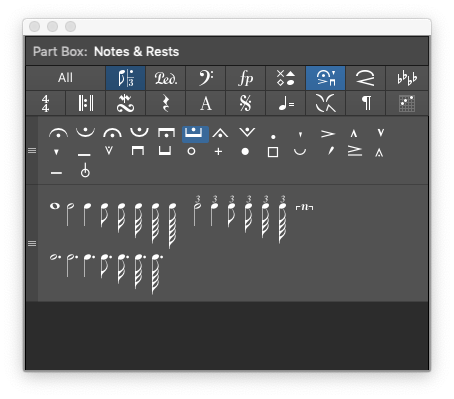Masking Meter — Neutron 3 Help Documentation
By definition, masking is a psychoacoustic phenomenon that occurs when two sounds occupy the same (or similar) frequency ranges and become indistinguishable. When masking appears in a mix, masking can cause your tracks to lose definition and clarity due to multiple sounds fighting for attention in a similar frequency range.