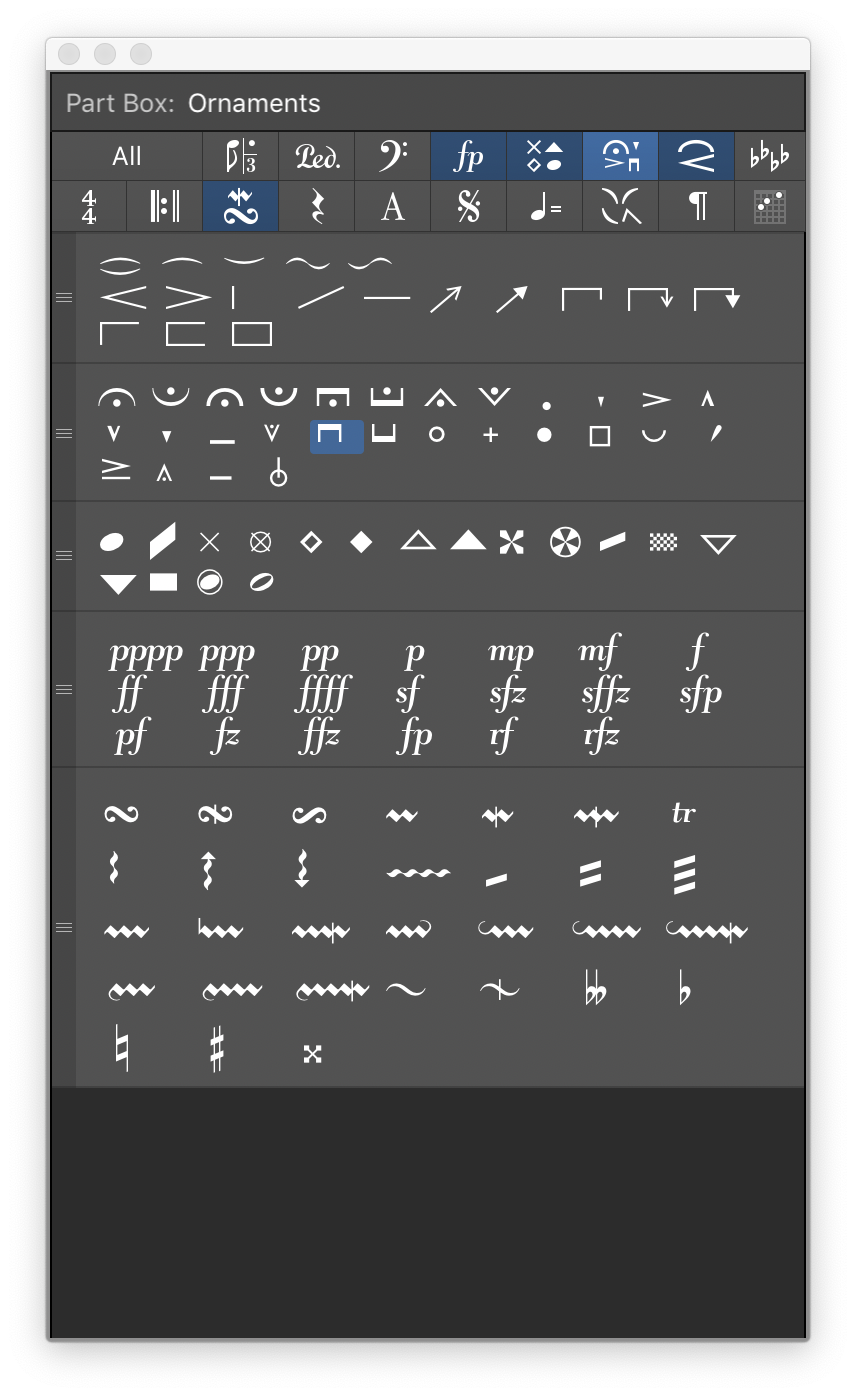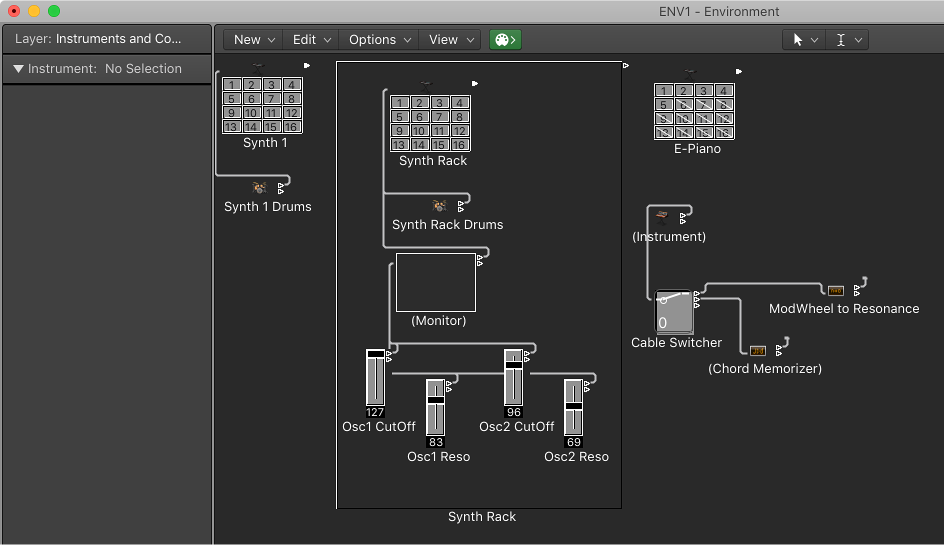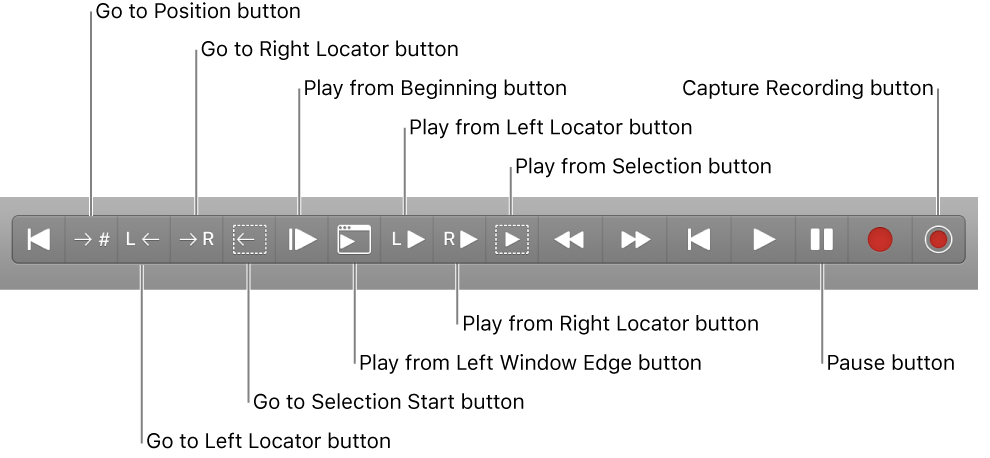Logic Pro X keyboard command of the day. #LogicProX @StudioIntern1
Attach Symbol: Down-Bow
I do not read string parts, so all the performance notes are a learning experience for me. The down-bow mark is found in the Parts Box (Score Editor) under “Ornaments”.
The symbol is not included in any font that I have easy access to. It has three sides — left, top, right. The top line is thicker than the sides.
Unicode Character ‘MUSICAL SYMBOL COMBINING DOWN BOW’ (U+1D1AA)
MUSICAL SYMBOL COMBINING DOWN BOW
⇧ SHIFT – ⌃ CONTROL – ⌥ OPTION – ⌘ COMMAND