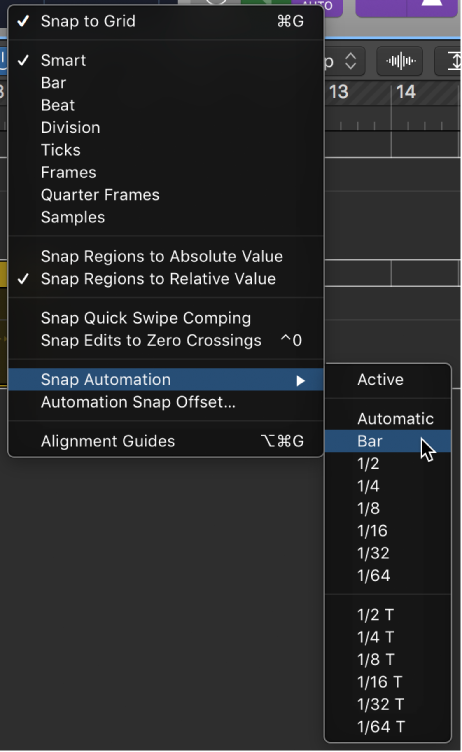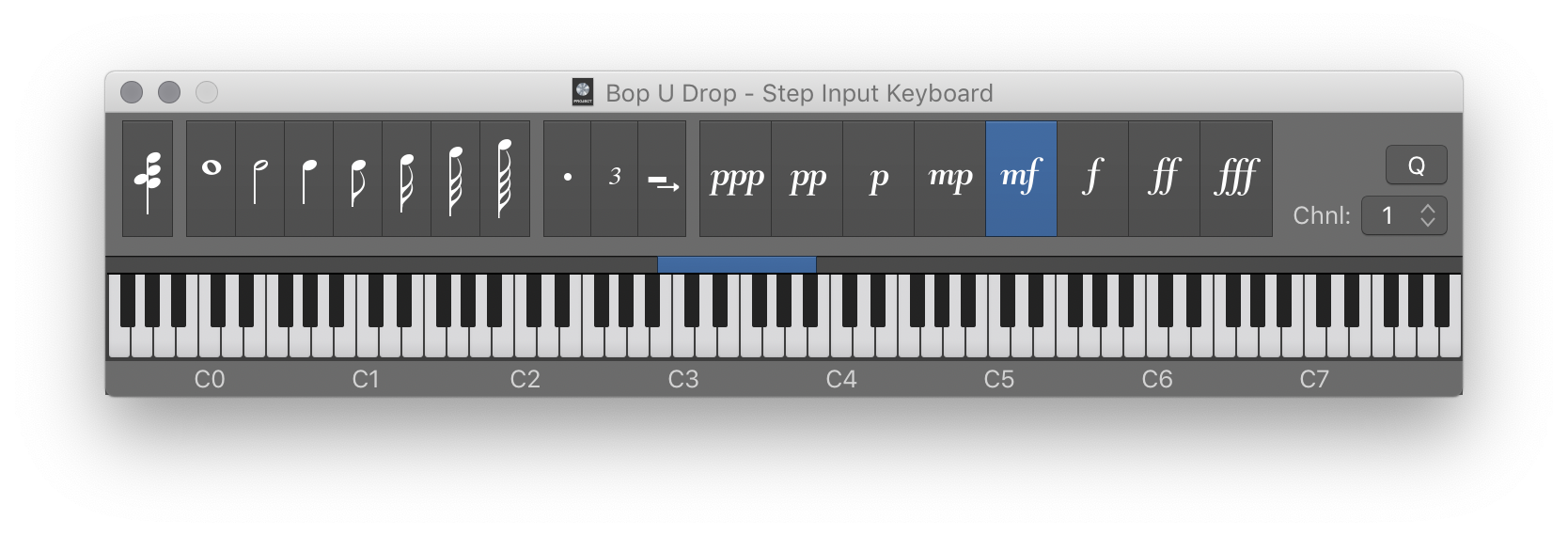6 Strategies for Taming Midrange in a Busy Mix — Pro Audio Files
Achieving a well-balanced midrange in a recording is one of the biggest challenges of mixing. Beginning producers especially tend to struggle in this area. The ranges of many instruments overlap quite a bit, and some negotiation will always be necessary to help them share space in a mix. Muddy room resonances only complicate things further. When we have a session with a busy arrangement and high track count — a pretty common occurrence in digital recording — midrange problems can multiply out of control.