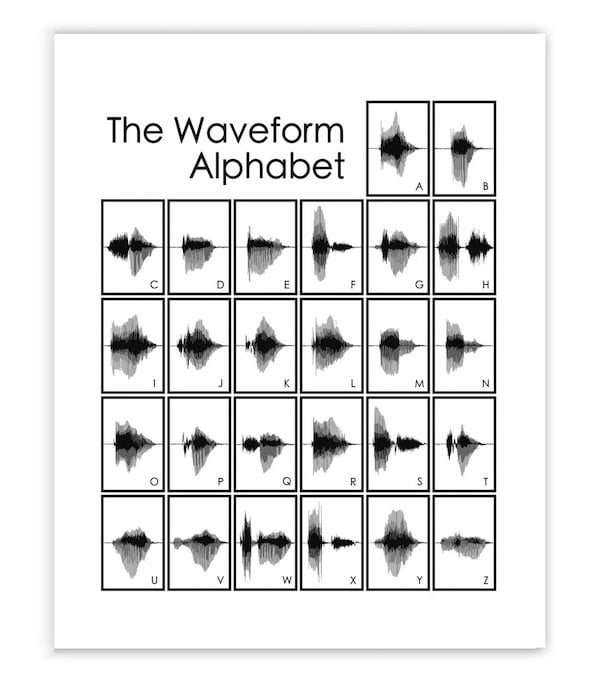Logic Pro X keyboard command of the day. #LogicProX @StudioIntern1
Nudge Position Right ⌃⌥⌘→
Nudge the current note/region to the right by the “nudge amount”.
The temporary Nudge mode of the X-Touch lets you choose the size of the nudge, just turn the appropriate V-Pot.
I’m not convinced that I have figured out all of the default nudge functions on the X-Touch — time for homework.
Move regions in the Tracks area — Logic Pro X:
You can move regions to a different point in the same track, or move them to another track of the same type. You can move an audio region to another audio track, for example, but not to a software instrument track, or vice versa. You can also move regions between open Tracks area windows, or between different open projects.
Side note — nudging regions from X-Touch? The answer is yes.
Mackie Control Nudge button overview — Control Surfaces Help:
The NUDGE button allows you to move (nudge) selected audio or MIDI regions (or events) in Small, Large, or Temporary Nudge mode.
⇧ SHIFT – ⌃ CONTROL – ⌥ OPTION – ⌘ COMMAND