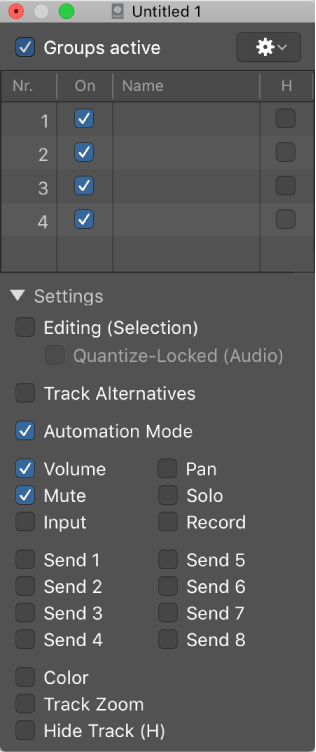The 10 Most Used Chord Progressions in Pop and Rock and Roll | Thinking in Music
This text is entirely a “quote” from the above website.
Number one is the Don’t Stop Believing Progression, I — V — vi — IV (G — D — Em — C). The Axis of Awesome did a great bit about this one in which they play 40 songs in a row that all have the same progression including, No Woman No Cry, Let It Be, I’m Yours, etc… and over the past few years, that list has become a lot longer!
The second is the 50’s Progression, I — vi — IV — V (G — Em — C — D). I call it this because it was hugely popular in the 50’s and 60’s and is still used today. Notably used recently by Justin Bieber for “Baby” (Justin was like baby baby baby oh… what a pity) and Sean Kingston for “Beautiful Girls,” though Kingston really just ripped Ben E. King’s “Stand By Me” off.
The third is the Canon, I — V — vi — iii — IV — I — IV — V (G — D — Em — Bm — C — G — C — D). It was the chord progression used by Pachelbel for his Canon in D (not G as above). The piece, forgotten soon after it was written (around 1694), was rediscovered in the early 20th century and has influenced a number of songwriters. It is, however, simply an extension of the basic I — IV — V — I progression that was used by nearly every composer for hundreds of years up to about 100 years ago.
The fourth is the Blues Progression, I — I — I — I — IV — IV — I — I — V — V — I — I (G — G — G — G — C — C — G — G — D — D — G — G). This is the way Chuck Berry played it in Johnny B Goode though the last 4 chords are often V — VI — I — V (D — C — G — D). There are 12 chords because it follows the standard 12-bar blues progression. In this progression it’s common to switch freely between major and minor. This progression has been used in thousands of songs outside of the blues from Cream’s Sunshine Of Your Love to Tracy Chapman’s Give Me One Reason and beyond.
The fifth is the Smoke on the Water Progression, ii — IV — V (am — C — D). It’s usually used as part of a larger progression and was used in Purple Haze, Iron Man, House of the Rising Sun, Stepping Stone, etc…
The sixth is the Good Love Progression, I — IV — V — IV (G — C — D — C). This was used in Wild Thing, La Bamba, and Good Love, etc.
The Seventh is the Sweet Home Progression… (god, how I hate Sweet Home Alabama!) V — IV — I (D — C — G). Can’t Explain, Sweet Child of Mine.
The Eighth is a rearrangement of the Don’t Stop Believing progression vi — IV — I — V (em — C — G — D). I’m not sure what to call this one. The song that always gets stuck in my head with this one is The Red Hot Chili Pepper’s Snow, though I know Taylor Swift uses it in at least three songs (as well as most of the other progressions above…), Green Day used it in Holiday, and The Cranberries used it in Zombie, just to name a few.
The ninth is the stereotypical Descending Flamenco Progression vi — V — IV — III (em — D — C — B (not Bm!)). This one has been used in songs from California Dreamin to Stray Cat Strut… I’m sure you can think of a few more! A variation on this is vi — V — VI — V (em — D — C — D) which arguably may be more popular today…
And the tenth that I see is the As My Guitar Gently Weeps Progression. This one straddles two keys and it’s basic representation is ii — I — V6 — bVII (- VI) (am — G — D/f# — F (- E)). It looks like a variation on the Descending Flamenco Progression and is presented with slight variations by everyone that uses it. The Beatles actually substituted an am7/G for the G chord and left out the E. Chicago, in 25 or 6 to 4 focused on the root notes in the bass -> A — G — F# — F — E. Led Zepplin, Green Day, and Neil Young all offered their variations as well.