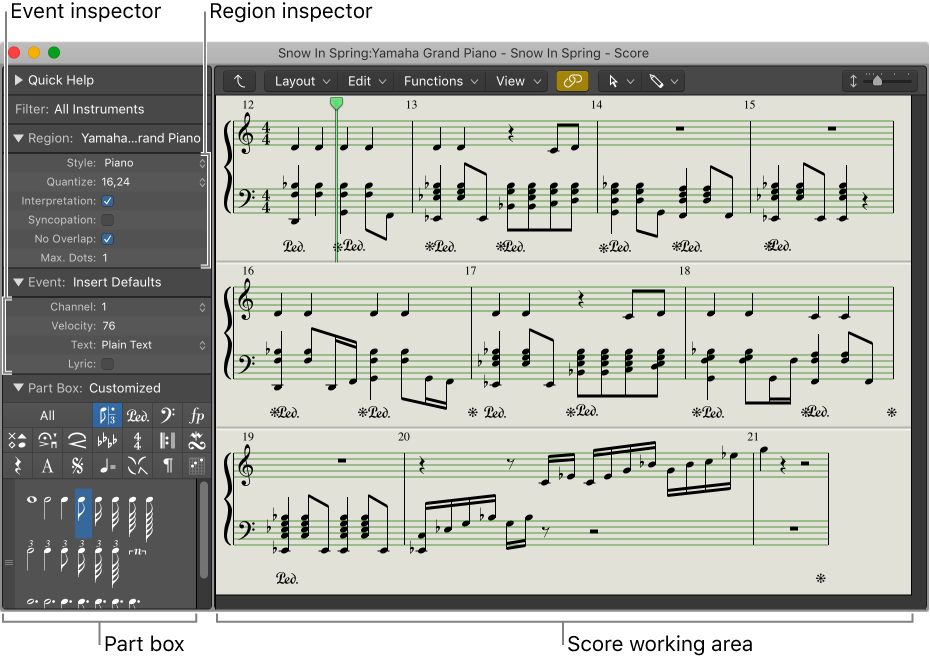6 Ways to Use Neutron 3 for Post Production
by Nick Messitte, iZotope Contributor
By now, you’re probably familiar with the ways Neutron 3 can help you in your mixes. This article will demonstrate how Neutron is also a perfect companion during the post production process—mixing sound for film, television, and other viewable media. The tools in Neutron are often transparent in timbre, which is perfect for post production. Let’s dive right into it and show off six tips for using Neutron 3 for post production.
It’s not just for post-production anymore…de-reverb?