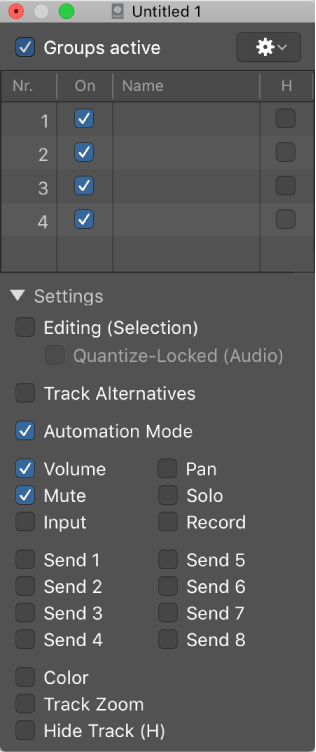Logic Pro X keyboard command of the day. #LogicProX @StudioIntern1
Open Group Settings…
Opens the Group Inspector in a separate window and expose the settings (disclosure triangle).
You can drag the Group Inspector out of the inspectors area in the main window. The state of the Settings disclosure remains unchanged.
Very useful if you have a screenset without the main window open and want to get to the group settings.
The Key Commands entry indicates that this is only available as a Key Command, but I have found that clicking on the Groups channel strip component brings up a menu with this command in it.
Groups inspector — Logic Pro X
You use the Groups inspector to define the behavior of each Mixer group. The Groups inspector appears in the Track inspector when one or more groups have been created, and it can be opened as a floating window as well. It contains the following settings:
⇧ SHIFT – ⌃ CONTROL – ⌥ OPTION – ⌘ COMMAND