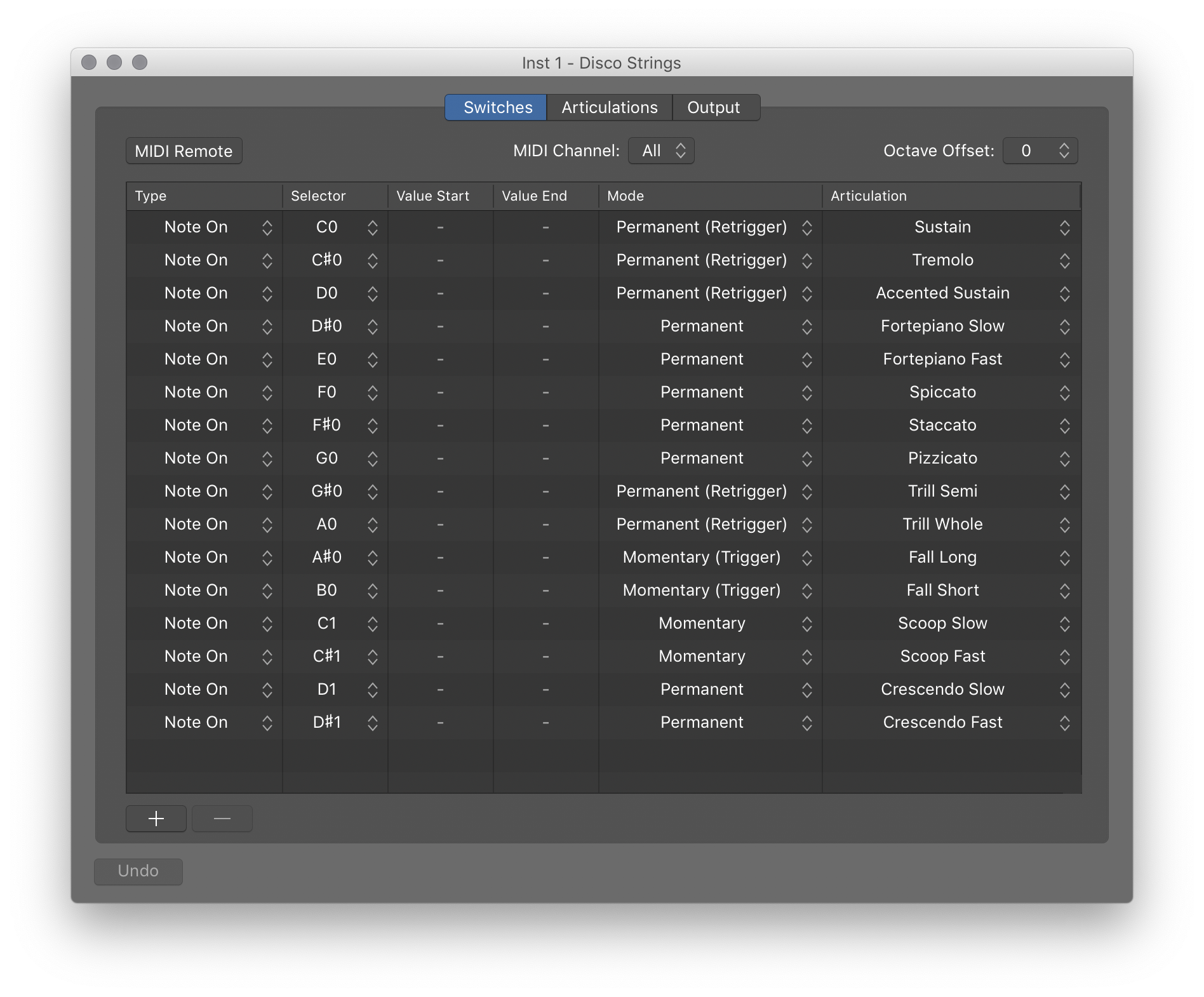Logic Pro X keyboard command of the day. #LogicProX @StudioIntern1
Open Articulation Editor
Articulations are what is used to achieve full, rich sounds from sampled instruments. This is the part that is often not written in the score.
I have a number of instruments where articulation is key — Studio Strings and Studio Horns in Logic, sundry in SampleTank 4, and most instruments in Miroslav Philharmonik.
It’s rather complicated to program. It’s a matter of practice to use switches — memorize each. It’s a matter of taste.
Articulation editing overview — Logic Pro X
Sampled instruments that emulate real instruments often allow you to switch between the unique playing techniques that the real instrument is capable of. These playing techniques are called articulations in Logic Pro. Each articulation will be identified with a unique Articulation ID. For example, a sampled violin instrument might offer articulations to switch between tremolo, pizzicato, and sustained notes, while a sampled horn instrument might include articulations for sustained and staccato notes, trills, and falls.
⇧ SHIFT – ⌃ CONTROL – ⌥ OPTION – ⌘ COMMAND