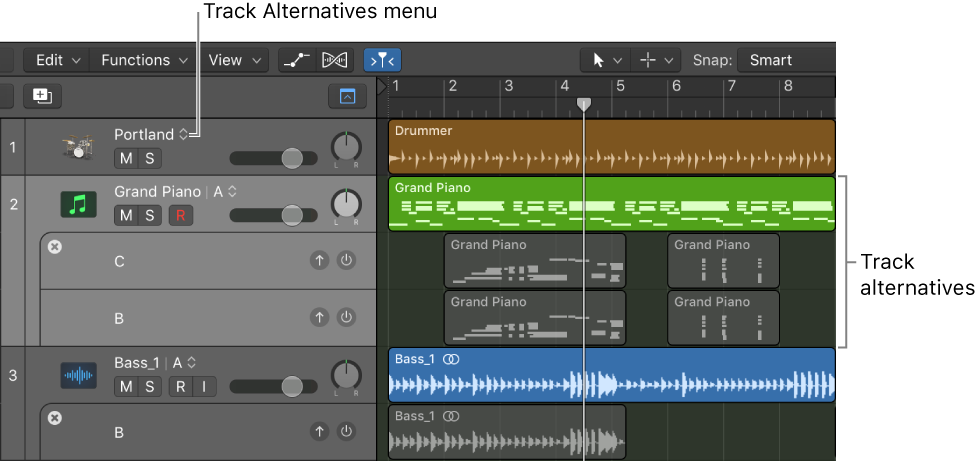Logic Pro X keyboard command of the day. #LogicProX @StudioIntern1
New Track Alternative ⌃⌥⌘N
I don’t normally create tracks that share plugins and processing but with different regions or arrangements. What I normally do is create a new track and copy regions to it so I can have different processing and plugins on the audio. If I want the audio to “voice” differently I would rather see it as a separate channel/track.
This probably comes in to play during production and arrangement as opposed to recording and mixing.
Use track alternatives — Logic Pro X
You can create and edit track alternatives and switch between them. Each alternative can contain different regions or arrangements, while sharing the same channel strip and plug-ins. Track alternatives are like “playlists” for individual tracks that can be used to try out different ideas or archive tracks at different stages of development.
⇧ SHIFT – ⌃ CONTROL – ⌥ OPTION – ⌘ COMMAND