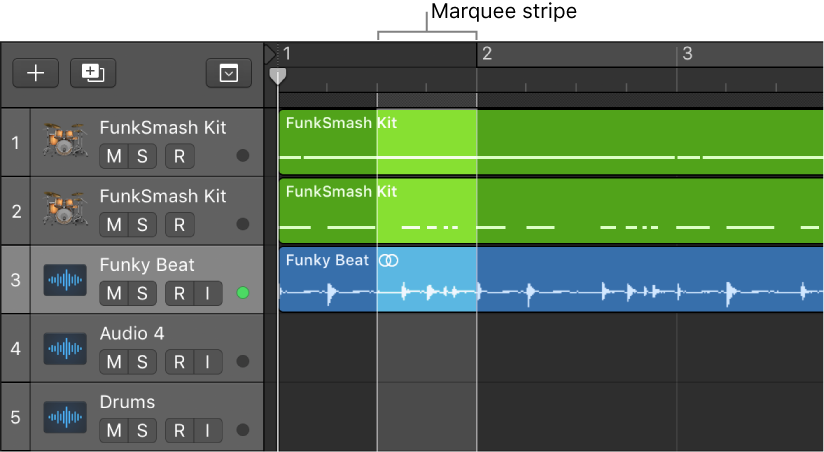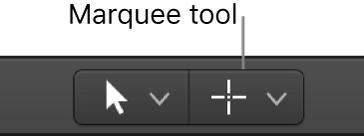Marquee Ruler
Display the Marquee Stripe which is just below the time/bars rulers, and above the global tracks. It is very thin, and hard to detect with the modern, dark background to windows. I have “Set Locators by Marquee Selection” turned on most of the time so I can see the selection in the ruler — much more visible.
In Logic Pro 9 the Marquee stripe was above the rulers. Current documentation says this is still the case (in words) so you have to look at the picture closely to determine that the stripe is actually below the playhead ruler.
Select parts of regions in the Logic Pro Tracks area — Apple Support
You can select and edit parts of one or more regions, using the Marquee tool or the marquee stripe: