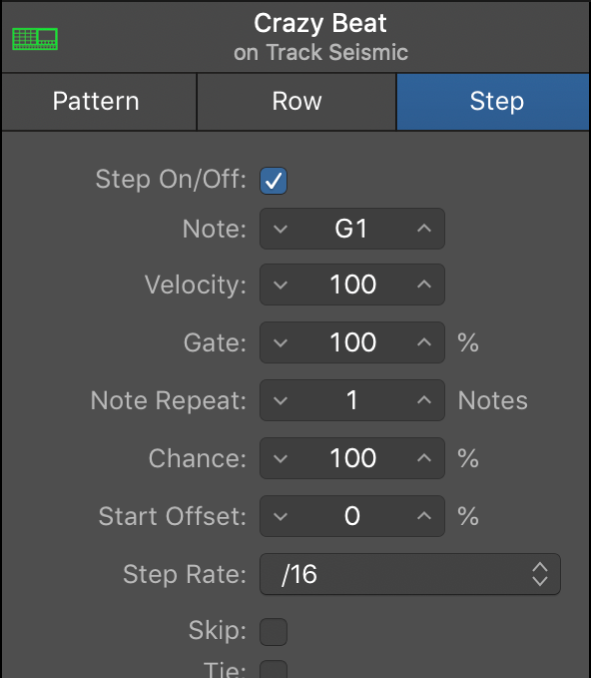Hide Subrows for All Rows ⌃⇧⌘←
Hides subrows. Subrows can be shown by clicking the disclosure triangle at the left edge of the display. If you option-click on the disclosure triangle all subrows are shown or hidden, depending on the state of the display.
The click/option-click on disclosure triangles works in almost every place where they occur.
There can be a subrow for each of the parameters available for the step — Note, Velocity, Gate, etc.
Customize the Step Sequencer interface in Logic Pro — Apple Support
You can customize several aspects of Step Sequencer to suit the pattern you are working on and the task you want to accomplish. You can zoom in and out to work in greater detail or view a larger part of the step grid, show or hide step values, color rows and steps, and reorder rows and subrows. You can also save the current pattern configuration as the default template for the channel strip, and revert to the original default template for the channel strip.