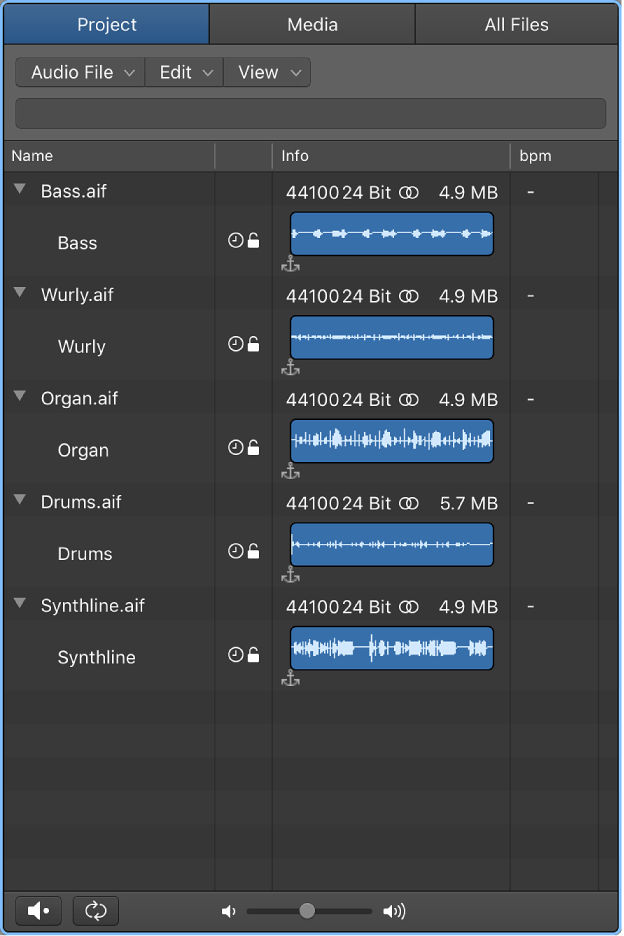Logic Pro X keyboard command of the day. #LogicProX @StudioIntern1
Create Group… ⌃G
This ‘group’ command involves “audio file groups” which are the strict purview of the Project Audio window. There are a significant set of commands and activities related to file management that simply don’t apply in most of my work. I either create the recordings directly, or more typically, import audio files that are recorded by someone else.
I can imagine situations where audio file management could be very important, (e.g. film work with foley, efx, and music cues) where there are lots of files to be managed.
Sort, group, and rename audio files — Logic Pro X
The Project Audio Browser lists all audio files in your project, along with information about file sampling rate, bit depth, format (mono/stereo), and size. Within the Project Audio Browser, you can sort, group, and rename your audio files.
⇧ SHIFT – ⌃ CONTROL – ⌥ OPTION – ⌘ COMMAND