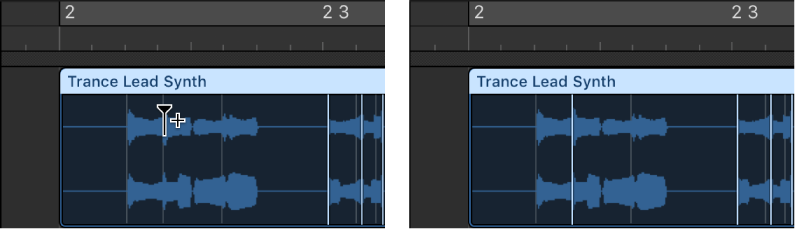Logic Pro X keyboard command of the day. #LogicProX @StudioIntern1
Create Flex Marker At Next Transient
Places a Flex Marker at the next transient. Shifting timing of sound is a very helpful tool. Pay very close attention to any artifacts that might be introduced when moving time…
Time stretch using flex markers — Logic Pro X
In the Tracks area, you edit the timing of audio material using flex markers. After adding flex markers to an audio region, you use them to time stretch—compress or expand—the audio material. The boundaries within which this is done are determined by the preceding and following flex markers, or the region start and end positions if there are no preceding and following flex markers.
⇧ SHIFT – ⌃ CONTROL – ⌥ OPTION – ⌘ COMMAND