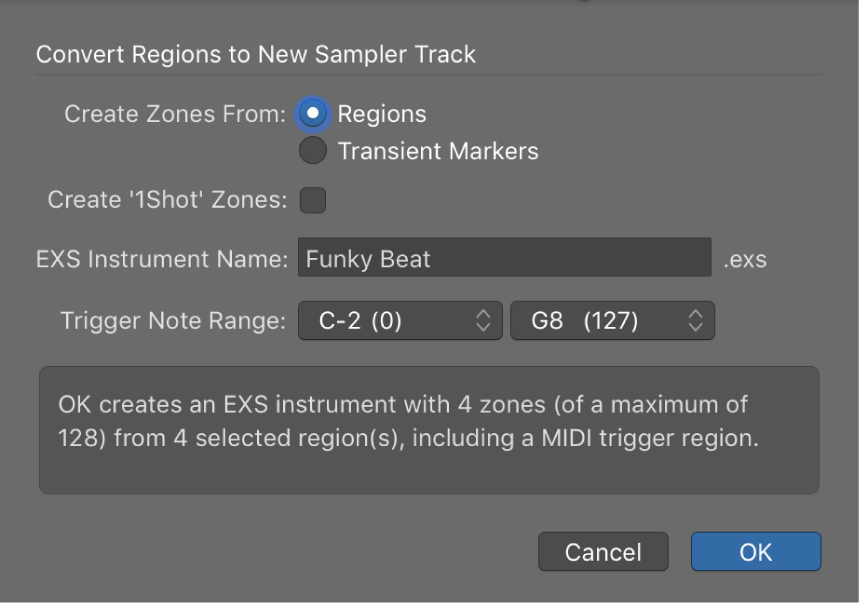Convert Regions to New Sampler Track… ⌃E
The description of how to use the sampler has changed. Basically the same operation(s), but using the new Sampler instrument as opposed to the previous EXS24 instrument.
Might get a better idea of how the sampler works now.
Convert audio regions to Sampler zones in Logic Pro — Apple Support
Control-click one of the selected regions, then choose Convert > Convert Regions to New Sampler Track from the shortcut menu.
Previously…
Convert audio regions to sampler instruments — Logic Pro X
You can convert audio regions to sampler instruments with the Convert Regions to New Sampler Track function (default key command: Control-E). All selected regions are sequentially mapped—in accordance with their timeline positions—to the specified key range, starting with the lowest note.