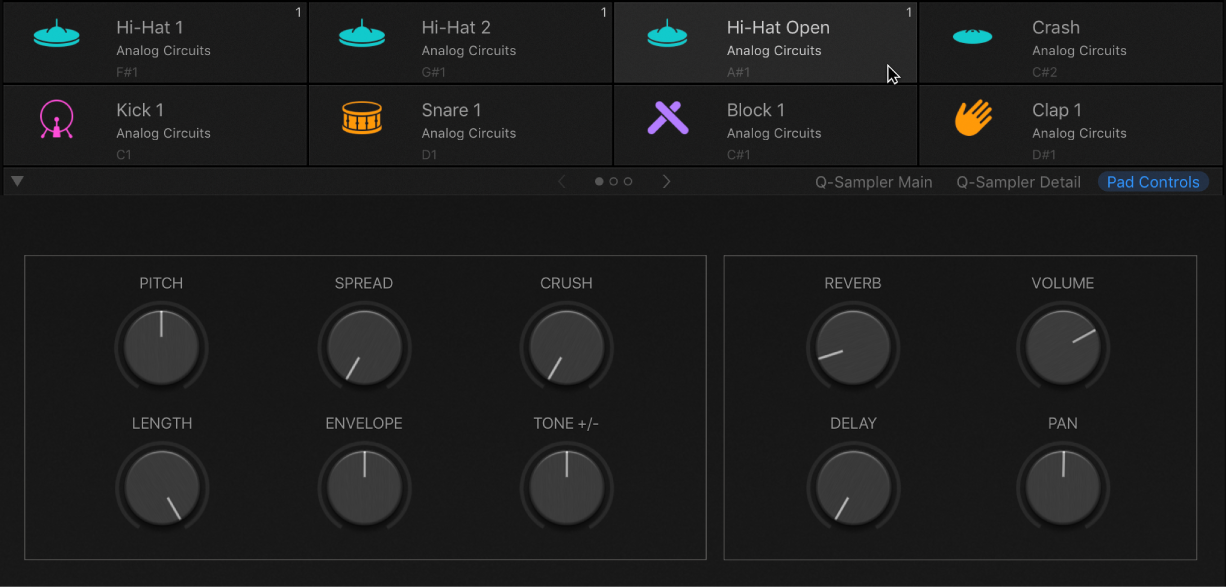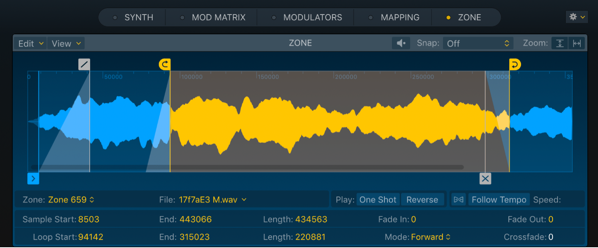Toggle Hide Group 36
Change the visibility of the channels in group 36. I am beginning to think of situations where having this many groups might be useful. Perhaps a show with multiple acts and multiple scenes. Use a group for each scene so the mixer can be focused on the work at hand.
Automate groups in Logic Pro — Apple Support
By automating groups, you can easily change the values of parameters for a group of channel strips over time. For example, you may wish to group all of your guitar channel strips together and have all of their relative volumes change at the same time throughout a project.