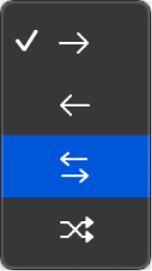Delete Track ⌘⌫
Deletes the currently selected track(s). If the track is the only one associated with a channel the corresponding channel is removed from the mixer as well.
Delete tracks in a Logic Pro project — Apple Support
In Logic Pro, Control-click the track header, then choose Delete Track from the shortcut menu