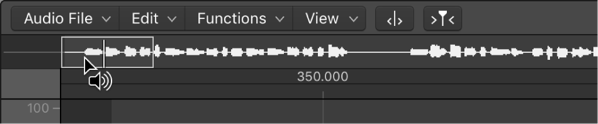Select Muted Regions/Cells/Events ⇧M
Select the muted events, cells, or regions. I rarely mute regions, but it can be very useful. I take that back, when I bounce and replace tracks I always keep the original tracks which have the regions muted, so I mute the regions.
Select regions in the Logic Pro Tracks area — Apple Support
To select all muted regions in the project: Choose Select Muted Regions.
Mute and solo regions in the Logic Pro Tracks area — Apple Support
You can mute one or more regions in the Tracks area to exclude them from playback. You can also solo individual regions, to hear them in isolation, and lock the solo status of regions.
When a track is muted using its Mute button, the regions on the track are gray, but the region names are in color.