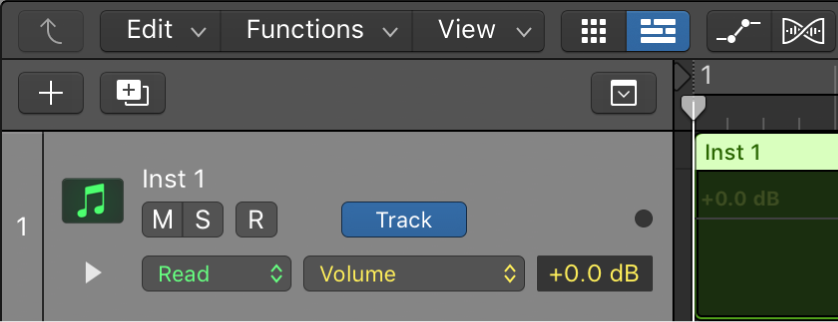Logic Pro X keyboard command of the day. #LogicProX @StudioIntern1
Autoselect Automation Parameter in Read Mode
New in LPX10.5. It looks like the only “easy” way to find information about Logic is to open the Help Viewer and search from there. Eventually I can find a link to the spot in the support documentation.
Show automation curves in Logic Pro — Apple Support
You can automatically show the automation curve of any parameter you click in a channel strip, plug-in editor, or track header on the main automation lane.
A copy/paste of the help information produces useless links to the Logic support site.
⇧ SHIFT – ⌃ CONTROL – ⌥ OPTION – ⌘ COMMAND