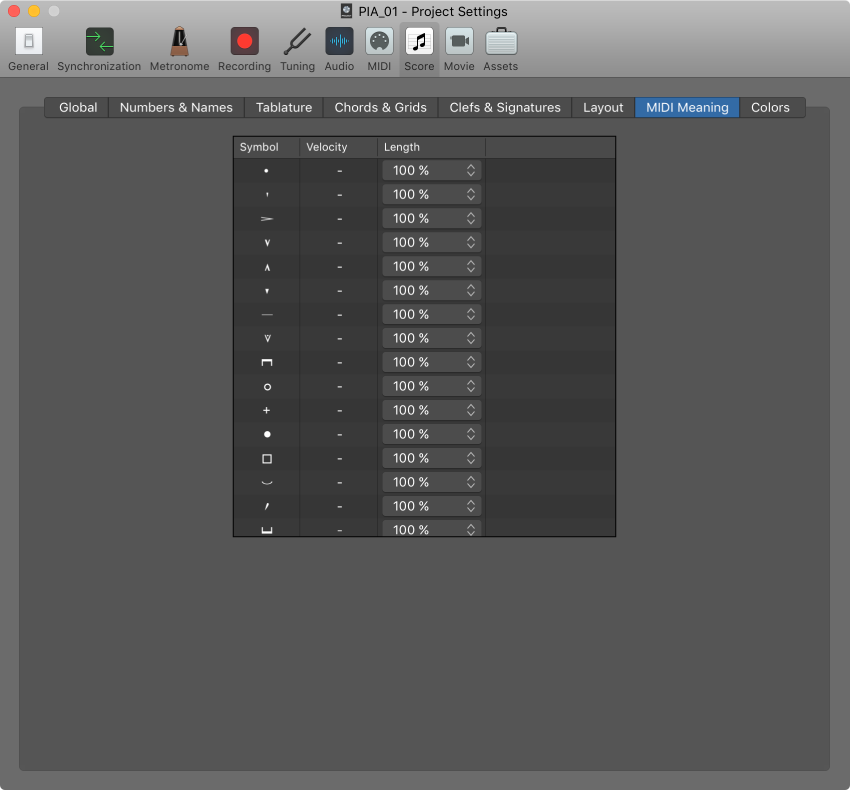Logic Pro X keyboard command of the day. #LogicProX @StudioIntern1
Attach Symbol: Accent
Add an accent mark to a note (or rest?) in a score. There are fine controls for what an accent does when played (increased MIDI velocity)
Add accents and other symbols to notes — Logic Pro X
The Part box includes symbols such as accents, fermatas, phrasing marks, bow markings, and others that apply to a single note, over which the symbol appears. (Trills are in a separate section).
MIDI Meaning settings — Logic Pro X
These settings determine if, and to what extent, the insertion of the listed symbols affects the MIDI playback of notes (that these symbols are attached to).
⇧ SHIFT – ⌃ CONTROL – ⌥ OPTION – ⌘ COMMAND