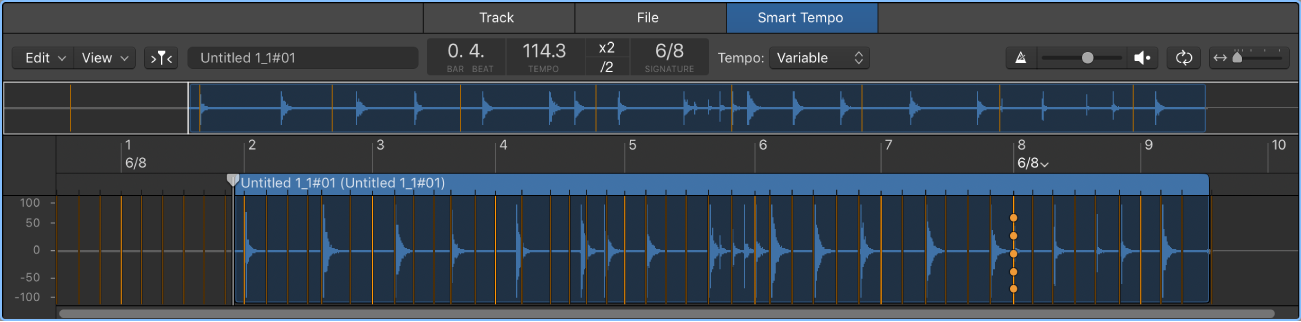Apply Region Tempo to Project Tempo…
Set the project tempo to the tempo of the selected region.
Work in the Logic Pro Smart Tempo Editor — Apple Support
Apply Region Tempo to Project Tempo: Applies the tempo of the selected region to the project tempo. In the Apply Region Tempo to Project Tempo dialog you can select additional options:
- Align downbeat to nearest project downbeat: Aligns the region downbeat to the nearest downbeat in the project, regardless of Project Tempo mode.
- Maintain relative positions of all other regions: When selected, maintains the temporal relationship between regions in the project when applying the region tempo to the project tempo. This can be particularly useful in Adapt mode.