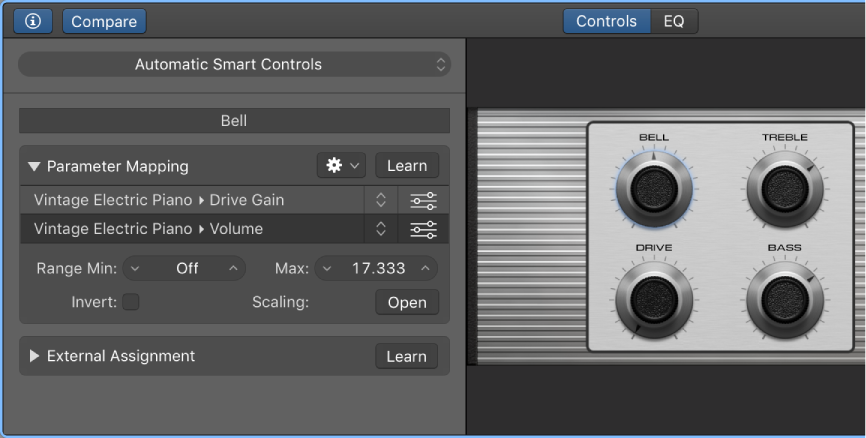Logic Pro X keyboard command of the day. #LogicProX @StudioIntern1
Add Mapping
Smart Controls. Mapping parameters to Smart Controls is kind of tedious. The benefit is the Smart Controls can be used in Logic Remote, so control is possible while away from the computer. The controls are also mappable to the Control Surfaces.
Map screen controls to channel strip and plug-in parameters — Logic Pro X:
When Show Advanced Tools is selected in the Advanced preferences pane, you can map screen controls to channel strip and plug-in parameters for the selected track. Each screen control can be mapped to one or more channel strip or plug-in parameters for the selected track. Parameter mappings are saved with the patch.
⇧ SHIFT – ⌃ CONTROL – ⌥ OPTION – ⌘ COMMAND