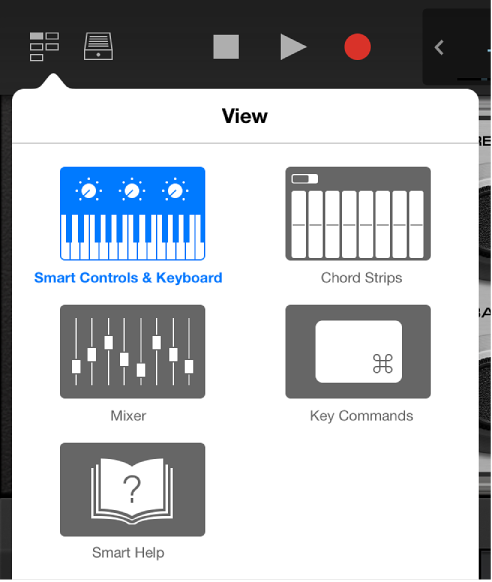“Logic Remote”is an iOS application that provides remote control for Logic, GarageBand, and (on the iPad) MainStage. Help is available in the application. It is all web-based at the following locations
For Key Commands
Rotate the iOS device to be in landscape orientation. On the iPad choose the “key command” tool at the top left.
The iPhone has 2 “pages” of 12 slots (2 rows of 6) for commands with the bottom of the screen containing 6 transport functions — rewind, forward, pause, play, “Play from Selection”, and record.
The iPad has 6 “pages” of 18 slots (3 rows of 6) for commands with the bottom of the screen containing 6 transport functions.
Any of the slots can be changed to contain any of the “Keyboard Commands”. The commands cannot be assigned using the Logic “Key Commands” window. They must be changed on the iOS device.
Command assignments are retained over iOS application restarts.
Command assignments are “device” specific. If I program my iPhone with a set of commands they will be the same for any system that I connect to. This is very useful for taking to remote locations…my commands remain where I expect them to be.
Commands are saved in “LogicKeyCommands.plist”, “GarageBandKeyCommands.plist”, and “MainStageKeyCommands.plist”. The number of pages of commands can grow, lots of scrolling required on the iPhone. These files are sharable and replaceable. Use iTunes File Sharing to drag and drop the files into Logic Remote.
If I could find the “magic list” of “Command Name Key” (text description) and “Command Val Key” (integer value of the command I could probably build a command map by hand.